Main Menu
Powered by <TEI:TOK>
Maarten Janssen, 2014-
TEITOK Help Pages
TEI Autocomplete
TEITOK uses the browser-based open source ACE editor to allow people to edit the raw XML direclty in the interface. ACE in TEITOK does check whether the XML is formally correct, but does not verify whether the XML is valid TEI - that is to say, it is set to ignore the DTD. Although there are attempts to add a DTD validation to ACE, the problem is that TEITOK project almost always are not pure TEI, and hence would never validate - so it is on purpose that the DTD is ignored.
But not using the DTD means that there is an important thing that full XML editors such as Oxygen can do, which TEITOK cannot: suggest the possible tags at any position in the document. To overcome this, TEITOK since version 2.8 is set-up to use an autocompletion system: once you start typing a tag, the system will suggest possible completions. And by hitting alt-space right after the opening bracket, the system will show all options. And it does the same for attributes. And other than the DTD-based suggestions in Oxygen, the suggestions in TEITOK come with a short explanation of the tag or attribute.
It is important to point out that the suggestion in TEITOK are purely local: there is no check whether tags would fit in the location where you are using them, and hence no guarantee that putting the tag there will lead to valid TEI/XML. And the suggested tags are not all the possible tags: they are only the core P5 tags that should reasonably be used inside the <text> part of the TEI/XML document - and only the pertinent attributes for each tag. There are many other possible tags that can be used if you want - the list is merely a list of suggestions.
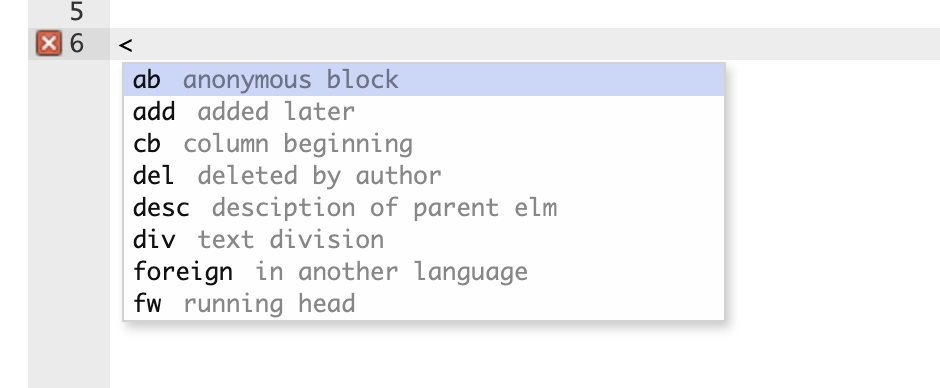
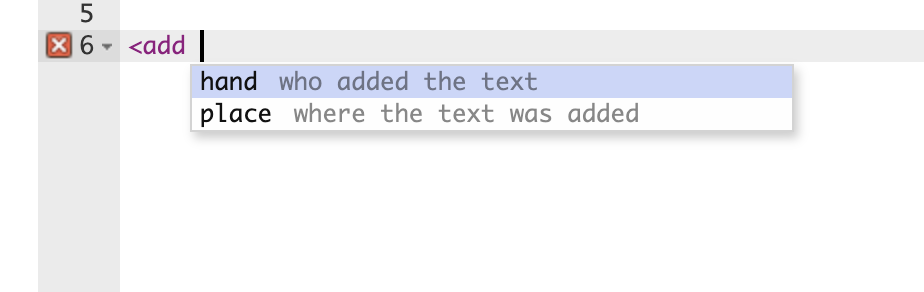
The autocompletion list is based on a document called teitags.xml, which provides a description of all the tags and attributes deemed relevant. If you want to modify that list to have a more resticted list of suggestion, or rather include more non-core TEI tags from sub-branches like DALF, it is possible to edit the teitags.xml document locally in Admin > Edit Resource Files.
Back to index